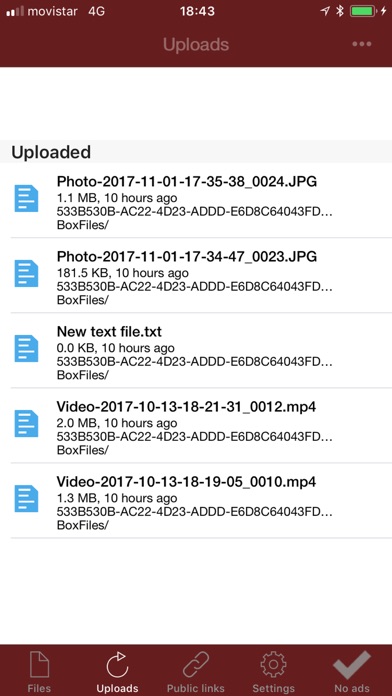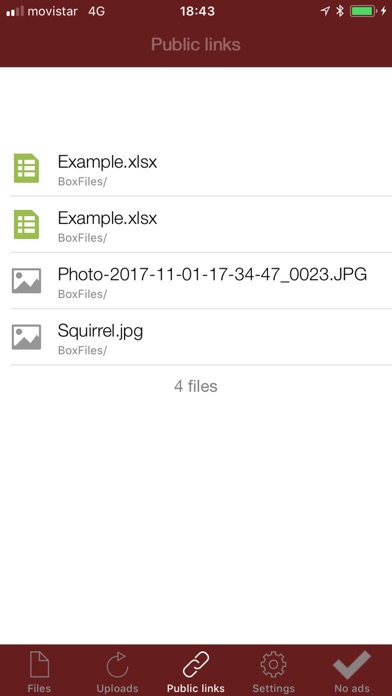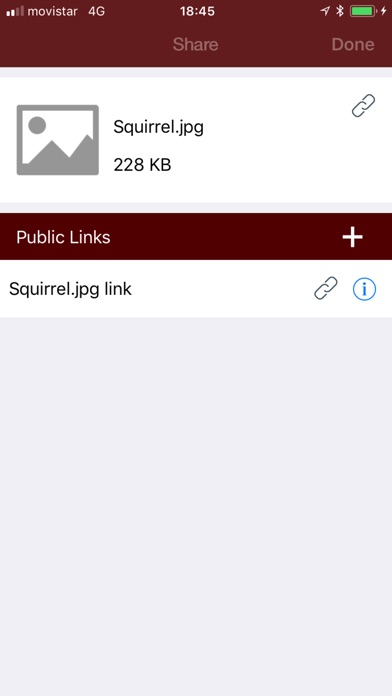BoxFiles store & share files app for iPhone and iPad
Developer: SSA
First release : 19 Nov 2017
App size: 42 Mb
BoxFiles is a free cloud storage service for sharing and storing files including photos, documents and videos. It allows to create folders, synchronize and share any local files you have with your cloud storage and your friends. Files can be shared with others by providing them with a link to your BoxFiles folders.
It is similar to DropBox, Box.net, Google Drive and other cloud storage services, but BoxFiles app uses the open source Owncloud solution hosted by RedcoolMedia.
The BoxFiles accounts are created automatically when you open the app. You will have a identifier that you can use to also login in the web interface located in https://www.redcoolmedia.net/index.php/web-online-productivity-apps/offistar-office-app-xls-doc-ppt. It is then a global self hosted file sync and share server. It provides access to your data through a web interface, sync clients or WebDAV.
The main features are:
- Upload your private pictures and documents on your Cloud server
- Create next txt files in your Cloud Server
- Create Folders in your Cloud Server
- Share your pictures and documents using a link to your Cloud
- Send password protected public links so others can upload files to you
- Access to your private pictures and documents using the website provided by RedcoolMedia
The subscription inside the app consists on the following:
- The length of the subscription is 1 month
- The price of the subscription is $0.99
- The subscription will be auto-renewed every month so that you can continue enjoying the app without ads.
- Payment will be charged to iTunes Account at confirmation of purchase
- Subscription automatically renews unless auto-renew is turned off at least 24-hours before the end of the current period
- Account will be charged for renewal within 24-hours prior to the end of the current period, and identify the cost of the renewal
- Subscriptions may be managed by the user and auto-renewal may be turned off by going to the users Account Settings after purchase
- No cancellation of the current subscription is allowed during active subscription period
- The privacy policy and terms of use of our apps are in http://www.blackhawksystems.eu/website/policy_en.html